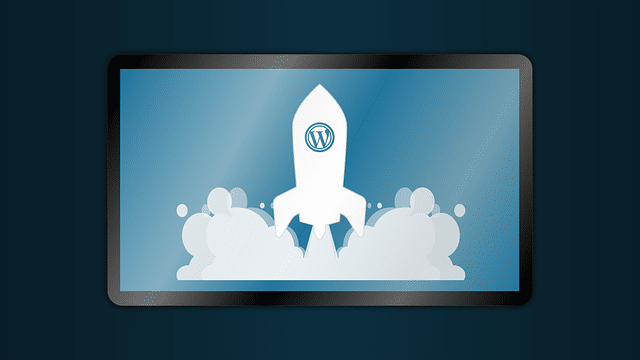WordPress plugins are sets of specific code that add functionality to your WordPress site. Plugins are a great tool to customize your blog or business site to add usability, engagement and content to keep readers coming back for more. But, with so many different plugins comes a lot of confusion. Such as, what WordPress plugins should you use and which ones to stay away from? Therefore, in this article we will discuss 6 essential areas of site design that plugins can help with. We will also give our recommendations on the best plugins you can implement no matter your business or niche!
An overview of WordPress Plugins
Before we jump into our picks for 6 best plugins for site owners, let us quickly look at what plugins are and what they are not. Plugins are helpful additions of code that easily integrate with the core WordPress platform files. This feature alone makes the WordPress platform incredibly flexible and functionally sound for most, if not all, online presence needs. Plugins are often confused with WordPress themes. However, they serve vastly different purposes within WordPress. As a rule, themes control the overall look and feel of a website, whereas plugins add additional functionality.
A Warning on Plugins: Less Is More!
Plugins are a great tool for site owners but can quickly become an enemy if you start to use too many. Plugin overuse can cause site speed to severely decrease in some instances, as well as break your site altogether. As more code is added to the underlying core WordPress files, the more chances of this code not working properly. Be especially wary of installing plugins that serve the same function. This often results in competing resources, resulting in poor performance. The good news is the 6 plugins included on this list are tried and tested to work for your site, not against it.
Best Caching WordPress Plugin
WP Rocket
One of the most important steps in any WordPress website maintenance is implementing a solid caching plugin. Essentially, caching allows your sites assets (think content, images and more) in a manner to retrieve them faster when requested again. It is essentially a table of contents for WordPress to easily find assets being requested on the front end by your users! These caching plugins are critical to site speed. And site speed is critical to ranking! WP Rocket is our favorite all in one caching plugin for complete WordPress speed optimization.
- Quick Setup
- Preloading Cached Pages
- Database Optimization to Reduce Data Redundancies
- Browser level Caching
- Page Level Caching
This is truly an all-in-one speed optimization WordPress plugin that does all the heavy lifting for caching and reducing file sizes. If your site is slow or you want to see if speed affects rankings, give WP Rocket a try and see how fast it can make your site!
Image Optimization WordPress Plugins
Smush Media Optimization
Another critical plugin that all WordPress sites should use is Smush Media optimization. This is the best image optimizer on the market for WordPress sites big and small. So, what does an image optimizer do? This plugin looks at your vast collection of media assets. This includes videos, pictures, gifs, and more. Smush works by compressing these assets to an optimal size for all of PC, tablet, and mobile rendering. This means no matter what device your readers are consuming your material; your site will serve scaled images to your reader based on their screen resolution and size. This makes for an incredible fast and optimal viewing experience for your readers. And with fast-serving, properly sized images come increased reader engagement, which can help reduce bounce rates! Here are some of the key features we love about the Smush Image Optimization plugin.
Key features:
- Reduce file size by stripping unused metadata.
- Bulk Optimize compress up to 50 images at a time.
- Quick detection – locate images that are slowing down your site.
- No daily, monthly, or annual caps for asset compression.
For sites that are image and video rich, optimizing these assets are critical for the end user experience. Properly sized images and fast server load due to compression enhance the useability of a site, keeping readers on your site’s pages longer.
Anti-Spam WordPress Plugin
Akismet Anti-Spam
One of the most frustrating experiences for WordPress site owners is combating spam. This typically shows up in the result of pingback comments, unwanted commenting, or non-relevant comments. The good news is the Akismet anti-spam plugin takes care of all this for you. Easily filter out spam comments and automatically move them out of your comment dashboard so you can focus on real reader engagements. Although often overlooked, this is one of the most important plugins a WordPress site owner can implement today. Here are some of the best features when using the akismet plugin.
Key features:
- Protects against unwanted commenting
- Protects against pingback commenting
- Easily filter and trash spam comments
- Automatically check for spam so you do not have to
Utilizing a solid anti-spam plugin can save you tons of time trying to fight off unwanted comments. This plugin is one of the most popular on the market and it is easy to see why. Akismet boasts that it protects WordPress site owners against 7.5 million spam comments every hour!
Search Engine Optimization WordPress Plugin
Yoast SEO
Search engine optimization is a critical element of any site’s online strategy to get seen. But search engine optimization can get confusing, especially if you are new to the game. But WordPress offers some excellent plugin options to help streamline your SEO practices to give your site the best chance of moving up in the rankings. The best plugin for this is the Yoast Seo plugin. This features all the guidance and SEO checks one would need to make sure all the critical SEO elements have been checked off. What is more, Yoast helps submit your site maps to search engines to ensure your site is being indexed by the big search engines (Google, Bing, etc.). Here are some of our favorite features about the Yoast SEO WordPress Plugin.
Key features:
- Step by step SEO checklist for all pages of a site
- Recommends Keywords to Target
- Optimize social sharing features for Twitter and Facebook
- Indicates when content needs to be updated
- Seamless technical SEO, Yoast does all of this for you!
Starting a solid SEO foundation does not have to be difficult. And this plugin alone could save you from shelling out big bucks for an SEO company to do many of the same services. Give this WordPress Plugin a try and see how a simple and solid SEO strategy can work wonders for your site to be found in search.
Security WordPress Plugin
WordFence Security
Another area that should be a high priority for any site is a solid security plan to protect from brute force attacks, hackers, page takeovers and more. The good news is most of these attacks are easily protected against utilizing a free security plugin. Our favorite is the WordFence Security plugin. This plugin features an incredibly easy setup and starts working to protect your site right away. It also has some advanced features that you can set to add additional security. One of the best features is setting lockout times for suspicious user IP addresses. Unfortunately, one of the easiest ways for hackers to try and gain access to your site is brute force login attempts through the WordPress login portal. But you can easily protect against this by locking users out after a few failed attempts. This is usually enough to make hackers move on from your site. Here are some of the key features you can expect once installing Word fence.
Key features:
- Web Application Firewall that identifies and blocks malicious traffic
- Security scanner checks core files, themes, and plugins for malware
- Repair files that have changed to their original state.
- Defends against brute force attacks by limiting login attempts and enforcing strong passwords.
Analytics WordPress Plugins
Analytify
The last essential WordPress plugin that every site needs is an analytics-focused one. Understanding how visitors are finding your site, what pages are performing well, and ones that are not is a key aspect of growing a highly engaging website. But analytics, especially if you are new, can be a frustrating and confusing experience. But a solid analytics plugin can take this confusing world and transform it into something you can easily understand. And this information will drive solid decision making for your business in the future by understanding where to focus efforts to reach more viewers.
Key features:
- Easily understood Google Analytics Dashboard
- Page Level Analytics
- Real Time Stats
- Social Media Stats
Although there are many analytics plugins on the market, Analytify covers all the major
aspects of tracking website traffic and packs it into easily digestible dashboards. This knowledge helps track page stats that make sense!
Bonus Plugin
GDPR Cookie Consent allows you to ensure your website is GDPR compliant. Check it out today in the WordPress plugin directory. It’s loaded with some amazing features.
WordPress Plugins Wrap Up
Plugins are a fantastic way to add flexibility and functionality to any WordPress site. However, not all WordPress plugins are good, or even necessary. Be wary of adding too many plugins as this can cause slow site speed and unwanted site behavior. Use this guide to cover the essential 6 areas that you can safely use plugins for. These 6 WordPress plugins are a great starting point for any site owner that wants a solid and secure foundation to build their online presence on. Give these plugins a try today and see the time and energy it will save you!
Need help with your WordPress website? Check out our WordPress web design services and give us a call. We’d be honored to help!