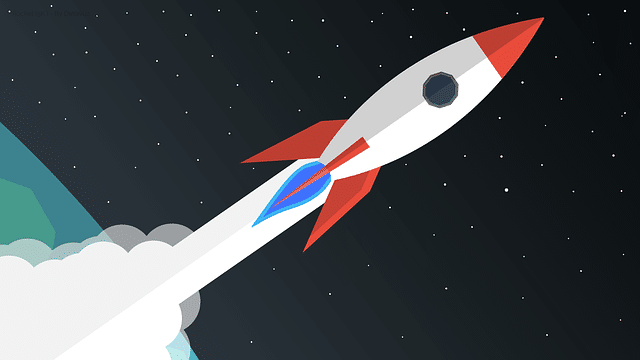It has long been known that speed plays a big role in search engine rankings. It simply comes down to this. If your site is slow, the more likely users will move on from your page. And if engagement and bounce rates are high, it will be an uphill battle to start ranking. But what can you do to increase the speed of your site? Discover the secrets to a faster site and why less is more when it comes to speed for WordPress. Plus, learn exactly why WordPress speed optimization services may not be worth the money.
WordPress Speed Optimization Services. What do they do?
If you have done any research into speeding up your site, I am sure you have come across some WordPress speed optimization services. These services generally break down into 3 different stages.
- Diagnostic Reporting
- Efficient caching
- Media optimization
The good news is you do not have to pay premium prices for these services. In fact, most speed issues can be fixed by even the novice WordPress user. Armed with a little knowledge, you can increase your site speed today.
First, what causes a slow website?
There are many factors that determine website speed, but there are a few culprits that tend to really bog things down. Armed with a little knowledge, you can create a faster site without breaking the bank. Here are 6 common reasons your WordPress Site is slow.
1) Poor Hosting Plan
Good hosting is a critical step in ensuring quality site structure and speed. Web hosting is the act of ‘renting’ space to host your website on the web. The problem is hosting plans vary greatly between companies and price structures. Some site speed hosting issues to keep an eye out for with poor hosting plans include low storage options and bandwidth. Make sure you pick a hosting plan that can adequately support your site. This single action can have dramatic improvements with speed.
2) Too many plugins
WordPress plugins provide amazing solutions for bloggers, site owners and more. But not all plugins are coded efficiently. See, plugins are additional software added to your site to increase and improve functionality. If the plugin is poorly constructed it can have big impacts on site speed. What is more is additional plugins increase the risk of them not integrating together. Not only can this cause massive performance issues with your site, but it may also break it altogether. Use plugins wisely and do your research! We suggest limiting plugins to essential functions on your site and to pick quality, well reviewed options!
3) Caching Configuration Issues
Caching is a critical step in serving fast and responsive web pages to your readers. Although the ins and outs of caching can get complicated, the idea is simple. Caching essentially gives your server (your host) a roadmap and answer key to your pages. So, instead of having to go through a ton of resources to load a page for your visitors, it can refer to its answer key and provide an optimal solution fast! The good news is there are a ton of proven to work plugins that will take care of all of this for you. We will discuss some of those options in the next section!
4) Non-Optimized Images
Another big culprit for slow sites is non optimized images. When you load an image to your WordPress, it rarely has the appropriate dimensions for the web page. But WordPress has a ton of plugin solutions to make sure your images have the best aspect ratio AND are compressed. This helps your server out by providing fewer intensive images that are easier to load. This ultimately creates a smaller file size without losing quality!
5) WordPress is Out of Date
The final culprit of slow site speeds is plugins, themes and WordPress core files being out of date. WordPress goes through updates fast and it is easy to miss a couple if automatic updates are turned off. This can have huge impacts on speed and performance. New updates provide more efficient code and integration improvements that you could be missing out on. Be sure to check for updates periodically or turn on automatic updates for a set it and forget option!
6) Render Blocking JavaScript
The last item on our 6 culprits list is render blocking JavaScript. This may sound scary, but it essentially boils down to this. JavaScript is what makes your site fun and interactive for your users and readers. But if that JavaScript is not optimized it can really slow down your site. There are a few ways you can handle this scenario, and we have found that deferring JavaScript until the page is visible to the end user is the best solution. The good news is some impressive plugins that we cover later in the article will do all of this for you!
7. Your Site’s Code Is Too Bulky
The last culprit is interconnected with render blocking JavaScript. As you know by now, WordPress sites contain a lot of code! And if this code is inefficiently written and stored, it can have big performance issues. Many tools exist to help minify and reduce these files to serve the fastest resource possible to your users.
WordPress Speed Optimization Services Diagnostics…for Free!
If you think you have some of the issues above, do not worry. You most likely will not need to shell out a ton of money for WordPress speed optimization services and their diagnostic reporting. In fact, a lot of what these speed services will charge you for you can do for free. Therefore, here are a few website tools that will help guide you in identifying your site’s specific needs.
GTMetrix.com
This free tool analyzes your website speed against two speed rule sets. What is more is a detailed list and time spent on each task is provided completely free. Identity large page size, non-optimized images, poor caching and more with ease. It even compares your site to industry averages so you can see how your site stacks up against the rest!
Google Page speed Insights
Operating in the same fashion as GTMetrix, Google Pagespeed Insights is another great tool to use to quickly identify speed issues. Although the rule sets are slightly different, this helps find unoptimized assets and poor caching policies. A lot of useful information is provided and we’ve run this in tandem with GTMetrix will give you all the information you need to fix any issues!
Dramatically Increase Speed with Optimization Plugins
So far, we have identified the 5 biggest culprits of slow speed and how you can quickly identify what is affecting your site with ease. The next step is implementing the fastest solution without breaking the bank. Many WordPress speed optimization services charge a lot of money to do exactly what a few free plugins will take care of. Therefore, let us dive into the 5 best and proven plugins to fix your site speed issues.
1) WP Rocket
Best All-Around WordPress Speed Optimization Plugin
The first plugin on our list is the best all-around performance plugin on the market. WP rocket takes care of everything related to site speed for you. Page caching, code minifying and combining, image optimization, and more are implemented as soon as you activate the plugin. If you are not tech savvy and want the easiest and best solution for a broad range of issues, WP rocket is your go to resource. The only downside is it will cost you a little money.
Key Features:
- Quick Setup
- Cache Preloading
- Database Optimization
- Browser Caching
- GZIP Compression
- Page Caching
If some of the key features seem foreign to you, do not worry! WP Rocket has one of the easiest to use quick setups I have seen with any plugin. Just turn it on and see it massively improve your site speed!
2) Smush Media Optimization
Best Image Optimization and Media Compression Plugin
Next on our list is our favorite media optimization plugin. SMUSH provides the easiest solution to compressing and loading the best sized media for your site. This has huge impacts on page size and speed. Quickly detect incorrect image sizes, strip unused and unneeded metadata, and lazy load your media for an incredibly fast site experience your readers will love!
Key Features
- Strip unused data and compress images without affecting quality.
- Defer offscreen images.
- Optimize & compress up to 50 images at a time.
- Quick detection – locate images that are slowing down your site.
- Automated optimization
- Free forever (not daily, monthly, or annual caps).
SMUSH is the best choice for those that have a lot of media files to compress. Not only is it incredibly easy to use, but you can also bulk compress up to 50 attachments at a time for free.
WP-Optimize
Best WordPress Database Optimizer Plugin
Next on our list the WP-Optimize plugin. This popular plugin keeps your database clean and running efficiently. WordPress databases store everything that you need for your website. They also store a ton of things you do not need! WP-Optimize cleans out all this extra data, optimizes your tables and retrieves lost space to data fragmentation. It also offers image compression and site caching options as an added benefit!
Key Features:
- Compacts/defragment database tables
- Removes all unnecessary data
- Detailed control of optimizations
- Automatic clean-up scheduling option
- Insight statistics and potential savings
Your WordPress database will become inefficient as data is added and moved around. Using this plugin to optimize these tables will keep your data storage running as smoothly and efficiently as possible.
WordPress Speed Optimization Services Wrap up
So, are these WordPress speed optimization services worth the money? The answer is maybe. It all depends on your site’s specific needs. However, for most common speed issues a proven to work plugin or two can really do the trick. And with some free website tools to help diagnose your specific needs, you will have the knowledge to make quick fixes today!
Need help with your website? Check out our WordPress web design services. We’d be honored to help!