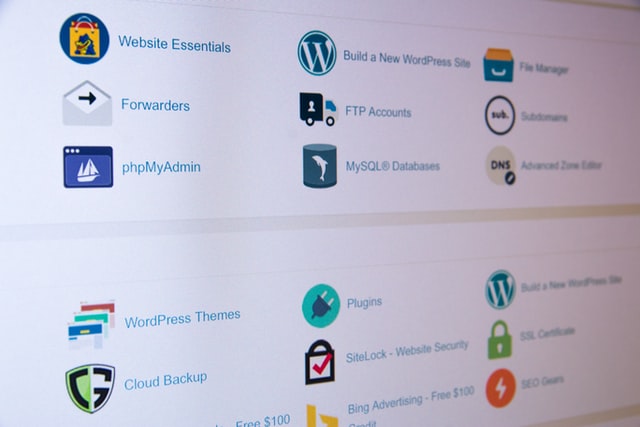Guide to Migrating Your Website to a New Web Host
Switching hosts is a stressful and trying process. So, it helps to understand it fully so you can avoid making costly mistakes. To this end, here is a guide to migrating your website to a new web host!
Find a host that matches your needs
Of course, migrating your website to a new web host always starts with finding your ideal host provider. This is not something to take lightly, since the host will determine a lot of what you can do with your website. Some host providers offer dashboards that make a breeze to control and customize your website, while some have awful and unintuitive designs. Similarly, you really want to look for SEO friendly hosting services, rather than a host provider who will make it harder for you to impress Google. Unfortunately, the only way to ascertain some of these traits is to either try out the provider’s services or contact current users for reference.
Check the host’s guaranteed up times and server maintenance schedule
A site is useless if no one can open it. Some web hosts draw people in with seemingly great deals. And then you realize that your site is down more than it is available to users. As many businesses are working tirelessly on creating the best SEO strategy for their brand, it is essential for them to select the best hosting provider. An agreement on guaranteed up times needs to be hashed out before you decide to sign on with a web host. If they cannot guarantee the up times you look for, or have frequent maintenance downtimes when your peak site visitor hours happen to be, then you are better off looking for a different, actually professional and reliable web host.
Transfer your domain name
You should never give up your previous marketing efforts. And all of which you have achieved will be tied to your previous domain name. In order to avoid losing customers, site visitors, and even ruining your branding, you need to have your domain name transferred to your new host. This is not difficult, since it amounts to having it officially registered with your new web host. Of course, if you do want to rebrand, this is a perfect opportunity.
Transfer your database
The next step in migrating your website to a new web host is transferring over your ‘database’. This makes up pretty much everything about your website, and is the core of the data you need. Some web hosts offer database transfer services, but it is simple and easy to do on your own. Plus, you’d end up with a data copy too! You just need to access the ‘phpMyAdmin’ tools under your database section of your previous web host and hit the ‘Quick Export’ option then select ‘SQL’ as the format. Save this file, since it is the backup of your site. From there, go to your new web host’s control panel and find the ‘MySQL Database Wizard’ tool. Set your database name, username and password and select import, before clicking on the backup file you previously got. Use the same names and info as previously to avoid data corruption.
Export your files
Your site’s ‘files’ amount to all the GIF, JPEG, AVI, DOC and similar files which are attached to your website and viewable on it. If you do not transfer them properly, spots where they were previously featured will come up blank or with error codes. Thankfully, this is relatively simple to do. All you need is an ‘FTP’, or ‘file transfer process’ program. Most are automated, and just need you to link the two sites. Still, make sure to use the ‘file export’ option before starting first, since this will save a copy of the files for you. It is rare, but something could go wrong and corrupt your files so it’s best to have a clean copy.
Go over your configurations
Each web host provider uses a Content Management System such as Joomla, Magento, TYPO3 or Drupal. If your new host uses the same system as your last one, then you are extremely unlikely to have issues. Even if the system is different, there should be no huge errors. Still, double check that your site’s settings are still what they used to be, even though they should be imported through your database transfer.
Make sure your hosting provider guarantees your website’s safety
Your host provider needs to be able to safeguard your data. After all, optimizing your website security is essential since safety is a priority. Both for you and everyone who will be using your site in the future. No matter how advanced your site’s protections are on your end, they would be useless if the host provider does not properly put in the effort to protect their servers. You could easily end up losing your data and even your entire site if you work with unprofessional hosts during the process of migrating your website to a new web host.
Redirect your domain records
When migrating your website to a new web host, you need to break away from your old one completely. Changing your domain’s nameservers does this. This will properly reroute your domain name to point to your new web host. What this means is that, even if someone clicks on links made before your migration, they will still end up on the new site. This can be done from your new web host’s control dashboard, welcome email, or just by asking your web host for help. If you do not do it, loading times will be slower or errors might happen for some of your site visitors, which can cause issues with your current rankings and overall website metrics.
Test everything
The final step of migrating your website to a new web host is testing if everything works right. A conscientious web host will provide you with the URL to a test version of your site. If you do not get one immediately, just ask your host for it. Without making sure everything is running smoothly, you run the risk of things suddenly breaking when you reopen your site under your new host.
Final Word On Migrating Your Website to a New Web Host
Now that you have gone through our guide to migrating your website to a new web host, you should be better prepared to tackle the process. Just remember to carefully tick off each step, and you will be fine!
Need help with anything related to web design? Don’t hesitate to give us a call, we’d be honored to help!