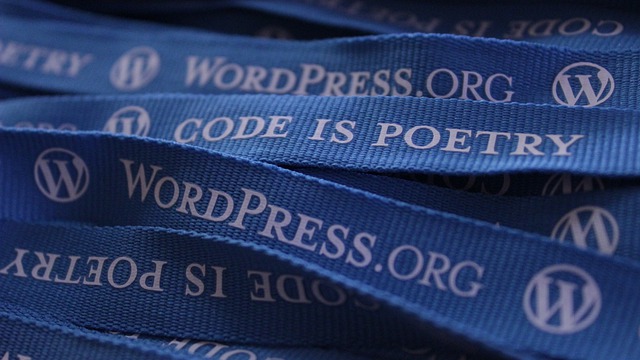Trying to decide on wordpress.com vs. wordpress.org? You’re in the right place, let’s find out which is a better choice for your new WordPress website!
Having a WordPress website for your business is critical for attracting new leads and being competitive in 2022 and beyond. Creating an online presence will improve the likelihood that your target market will be interested in your goods or services. This will also help to raise consumer awareness of your brand over time.
WordPress is currently the most popular website builder because of its ease of use, flexibility, and robustness. However, many people are unaware that the term “WordPress” refers to two distinct types of platforms. They are WordPress.com and WordPress.org.
Beginners frequently mix up WordPress.com and WordPress.org, leading them to select the incorrect blogging platform for their purposes. Even those who are aware that they are two distinct platforms are unaware of the differences between them.
Our team at Innovative Solutions Group has extensive technical knowledge and experience with the WordPress Content Management System (CMS). We offer professional WordPress website design services to meet the needs of your company while staying true to your brand image and values.
To be fair, both platforms are of high quality and have a large user base. The two websites appear as the top two results on Google when you search for “WordPress.” Despite having extremely similar names, they are two very different website solutions created by two separate organizations.
In this article, we hope to highlight the key differences between WordPress.com and WordPress.org. This will help you choose the right platform for your needs.
Contact our team right away if you’re searching for a dependable group of WordPress professionals.
A Detailed Look at WordPress.com vs WordPress.org
If you truly want to comprehend the distinctions between WordPress.com and WordPress.org, you must explore each of them separately.
WordPress.org is by far the best and most popular website builder. It powers 40% of the world’s websites. It is completely open source and can be used by anyone for free.
In addition, the WordPress.org platform is incredibly flexible. All you need to get started is hosting and a domain name. That’s why you’ll frequently hear that with WordPress.org, you’re getting a self-hosted WordPress platform.
WordPress.com, on the other hand, is a freemium website hosting service run by the same team as WordPress.org. One of the appealing features of this platform is the ability to create a website for free.
Although they make the process of starting a website a lot easier, you’ll have far less control over how you can use it.
To get additional features like a custom/branded domain name, more storage space, or custom designs, you must upgrade from your free plan to a premium WordPress.com plan.
The Benefits of Using WordPress.org
Here are some of the primary reasons why we choose WordPress.org over WordPress.com for our customer sites.
You Get Total Control Over Your Website
Getting a site on the WordPress.org platform means you retain complete control over your website. That’s because you control your website and all of its associated data.
Not only that but WordPress is free and open-source software. Using open source software essentially implies that you can personalize your website whatever you like.
Because you are hosting your website using web hosting and a rented server, you are not subject to the WordPress.com Terms of Service. You can get your personalized domain sans the intrusive WordPress branding.
A Fully Customizable and Flexible Solution
WordPress.org has a significant advantage over the competition in terms of offering users plenty of customization options.
For example, you have lots of options for changing your website’s visual appearance and functionality. This can be accomplished by installing and using any number of free or paid WordPress themes and plugins.
The ability to generate custom designs allows you to establish a unique website. This increases your chances of growing your audience, generating leads, and establishing brand recognition within your target demographic.
Create an eCommerce Store
If you want to build an eCommerce website, WordPress is the best choice you can make. There are hundreds, if not thousands, of ready-made themes for online retailers.
There are various plugins for implementing full eCommerce capabilities. These can include features such as product display, shopping carts, and checkouts, as well as a range of other features that will increase your online eCommerce sales.
Speaking of sales, using self-hosted WordPress also provides several payment options for your online store. Your website will allow you to collect credit card payments and deliver items to clients.
Build a Membership Website
A membership website allows you to earn money online by charging customers for premium content, features, and community access. Fortunately, WordPress makes it surprisingly easy for anyone with little to no technical skills to start their membership website and begin selling, with the help of a good membership plugin.
In most cases, you can create a fully functional membership website using WordPress within 30 minutes.
Building a membership site on WordPress will allow you to make consistent cash, grow your email list, and provide more value to your dedicated followers. Furthermore, WordPress.org provides numerous options for automating part or all of your business activities.
SEO-Friendliness
Using an efficient SEO strategy is crucial for raising the visibility of your website in search engine rankings. If your SEO results are low, you may struggle to gain new readers and expand your website.
When you use WordPress.org, you have nearly complete control over your SEO methods. You can use plugins like Yoast SEO to optimize your articles and pages for specific keywords.
WordPress.com
WordPress is a fantastic platform for running a website and self-publishing personal ideas, works, and other content. Although WordPress.com is free, there are some limitations.
No Support for Ecommerce or Membership
Unless you upgrade to a premium plan, WordPress.com does not allow you to create an eCommerce store or a membership site. You are also unable to accept payment in any form.
To sell on WordPress.com, you must sign up for their eCommerce plan, which costs $59/month if paid monthly or $45/month if paid annually.
Needless to say, even if you choose one of their premium plans, the WordPress.com platform has major limitations. This platform lacks the resources and flexibility needed to build an online presence for a small business owner.
There Are No Plugins
You cannot install plugins or use themes on your free WordPress site unless you have a Business plan. Though Jetpack essential capabilities are included with all WordPress.com sites, that is all you get unless you pay more.
If your website needs custom design or functionality, you must upgrade to the Business plan to access additional WordPress plugins.
Using WordPress for Business
Limitations are not a term you want to hear while creating your digital empire. One of the biggest obstacles for internet company owners is that much of the content on WordPress.com cannot be made monetizable.
That is unless you participate in WordPress.com’s advertising program. Aside from that, you may not use your free blog for any commercial purposes.
That is the level of control WordPress.com will have over your entire website’s content. You are free to use ad content from any source on a hosted WordPress installation.
Tips for Making the Most of WordPress.org
When using a CMS platform, you will undoubtedly encounter some difficulties. Here are some tips for making the most of your self-hosted WordPress website.
- Getting your self-hosted website set up: Before you can begin using WordPress, you must first complete certain preliminary steps. Fortunately, most web hosting companies feature one-click WordPress installations.These will help guide you through the process or handle it for you, making it simple to get started. You can then immediately log in to your site.
- Your website will require regular updates: You are responsible for the WordPress core, themes, and plugins. However, because your WordPress dashboard includes an Update option, this can be simple in most cases.
Still, these upgrades can be time-consuming, and installing plugins can leave features unselected, conflicts unsolved, and problems unaddressed. You can save yourself the hassle by purchasing Managed WordPress hosting.
Managed WordPress hosting is a hosting plan designed specifically for WordPress that includes a few services that help with website management. Managed WordPress hosting optimizes your WordPress website. In addition, they also take care of security, backups, maintenance, and performance enhancements.
Hosted WordPress is the Preferred Choice
While signing up for a WordPress.com account is the quicker alternative, hosting your WordPress account is recommended if you want to attain more internet success.
When you use WordPress.org, you build everything from scratch. Most importantly, you have complete control over the websites functionality. If you want to be completely self-sufficient with the help of your choice of WordPress hosting platform, this is the ideal option.
If you need more information about professional WordPress Web Design and Digital Marketing services, get in touch with our team at Innovative Solutions Group today.